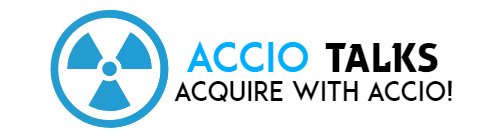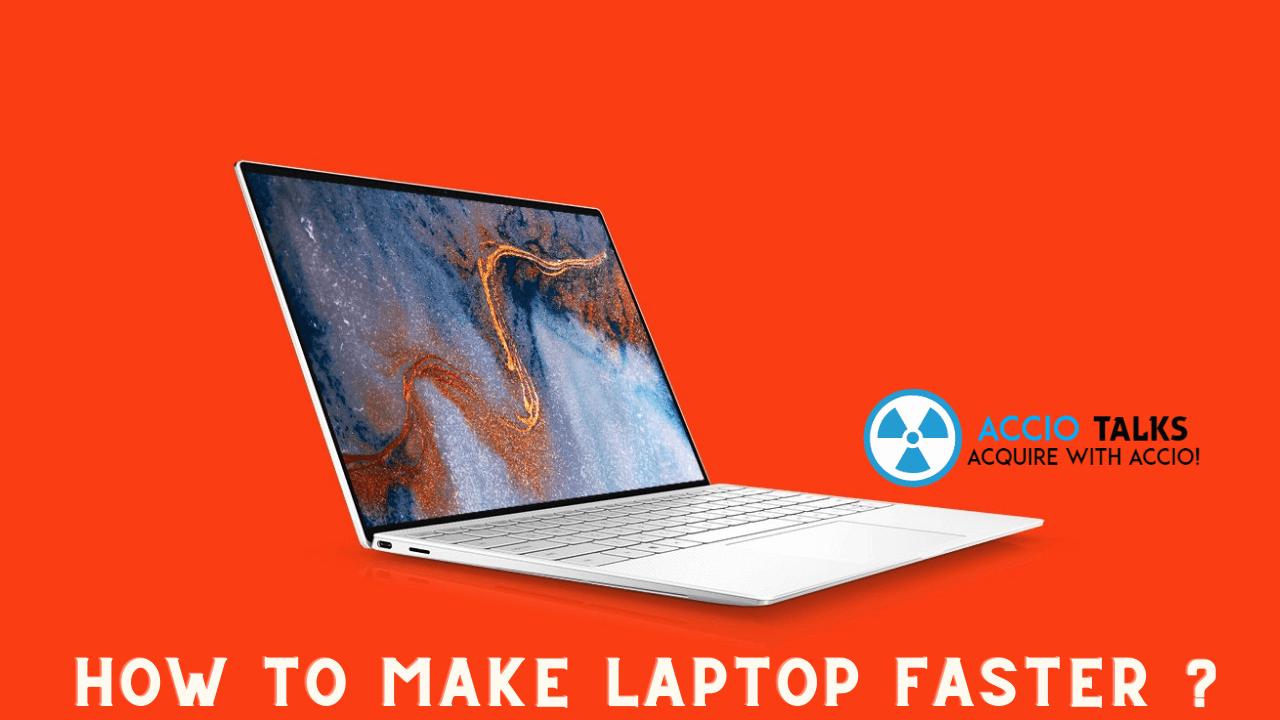gaziantep escort,gaziantep rus escort,gaziantep escort,seks hikayeleri
Build Your Cheap Gaming PC Under Rs 20,000
Have you ever wished to buy an awesome gaming PC for yourself? Yes? Then, you are on the right page! In this post, we will talk about the best Gaming PC Configuration Under 20000.
I know that buying a gaming PC is not an easy job. There are so many resources required to get what you want! The perfect budget gaming RIG!
The toughest part is to select components of top brands in today’s market for beginners because you will find a large no of brands selling the same components with different looks and prices.
The main objective here is to build our rig which can provide maximum performance in this tight budget and must be capable of casual gaming at low settings as well as day-to-day tasks. This build will not have a dedicated graphics card but the internal graphics of the processor we use here will be enough to boost the performance in games that will help you to get a solid gaming performance in this budget price range.
Now coming to the most controversial question; AMD or INTEL?
Well, seeing the price to performance ratio, this build will be of AMD Ryzen 3200 G as because it provides the best performance in this category and because this processor is an APU model, the integrated graphics provides adequate gaming performance support.
Do read our Nvidia vs Radeon for the in depth comparison.
But for all the INTEL fans, we have something at the end of the list, KEEP READING!
- Best Gaming PC Under Rs 20,000 Components List:
- Intel Gaming PC Under Rs 20000 With Graphics Card.
- FAQ
Best Gaming PC Under Rs 20,000 Components List:
Below, is the list of components we have used in this build, followed by their in depth explanation.
Lets Start!
| CPU | AMD Ryzen 3 3200G | Rs 8500 |
| MOTHERBOARD | MSI A320M-A PRO MAX | Rs 4000 |
| RAM | ADATA AD4U2400J4G17-R 4GB 2400MHz | Rs 2000 |
| STORAGE SSD | Kingston SSD A400 120GB | Rs 2000 |
| CABINET | CHIPTRONEX X310B Mid Tower | Rs 1900 |
| SMPS | Zebronics 450 W Power Supply PSU | Rs 500 |
| MONITOR | Zebronics Monitor with Anti Glare | Rs 4050 |
Disclaimer
All the above components are priced accordingly to the current market rate, they may vary from time to time, we will keep the prices updated as soon as possible according to the current prices in the market.
We have included a monitor in this build which is optional and depends upon you, we recommend using your old monitor so that you can stay within our budget.
1. CPU: AMD Ryzen 3-3200G

Review
This is the best processor with the Radeon Vega 8 graphics which helps you not to purchase any gaming card as this is more than enough for the built under 20k.
It has a 4 processor count and 4 thread count, which helps optimize your multipurpose work. According to experts, this processor stands for the best budget processor in 2019 as it has provided a boost clock speed of 4.0ghz which is only made possible by the AMD at this budget segment.
Specifications
- Processor count – 4 Cores
- Thread count – 4 Threads
- Base Clock – 3.6GHz
- Max Boost Clock – up to 4 GHz
- Memory cache – 6 MB Cache
- TDP – 65W
- System Memory Type – DDR4
- Memory Channels: 2
- Socket – AM4
- Graphics – AMD Radeon Vega 8 Graphics
2. MOTHERBOARD: MSI A320M-A PRO MAX

Review
For the users of RYZEN -This is the worthy best budget motherboard that comes under Rs 4000/-. Also, you don’t need to compromise with the performance while using it or exploring games when connected to other devices with the motherboard like SSD, CPU, etc.
This budget chipset comes with the support of AMD 1st and 2ND generation Ryzen with DDR4 slots with supportive power of 1866/2133/2400/2667 Mhz.
Brands like MSI comes with excellent customer service, so you won’t be facing any issue with your product.
Specifications
- Processor count – 4
- Processor socket – AM 4
- Memory technology (RAM) – DDR -4
- USB PORTS – 2
- VGA – 1
- BEAST AUDIO
- X BOOST STORAGE TOOL
- VR READY WITHOUT LATENCY
3. RAM: ADATA AD4U2400J4G17-R 4GB 2400MHz

Review
The memory module is the biggest part to be played on a PC as it helps you to store all the data including the files of the game regarding all your performance which have been played on your pc. And it’s confirmed that you will not receive any complaints as ADATA is an old company and always thinks about their low budget customer. For the best budget gaming pc under 20k, you must not forget that this ram is more than enough in this built.
Specifications
- ADATA Premier DDR4 2400 unbuffered UDIMM memory is the latest upgrade solution that supports INTEL’s newest platforms for faster data transfer and enhanced power efficiency.
- Utilizing a 288-pin design, operating voltage has been reduced from 1.5V on DDR3 to 1.2V, which not only helps save power by 20 percent but also boosts transfer bandwidth speed to 19.2GB/s.
- Every chip in ADATA memory modules meets strict JEDEC and RoHS standards, ensuring compatibility, stability.
- Complies with JEDEC standards.
- RoHS compliant.
- Supports INTEL Skylake platform, future proof for Kaby Lake and Cannon Lake platform.
- All ADATA memory modules are produced and tested using a rigorous quality control process for rapid computing and stable operation.
4. STORAGE SSD: Kingston SSD A400 120GB

Review
Kingston A400 solid-state drive helps you to improve the responsiveness power of your existing system with its incredible boot, loading, and transfer times compared to mechanical hard drives. Powered by the latest generation controller for the read and write speeds which are up to 500MB/s and 450MB/s. This Kingston SSD is 10x faster than a traditional HDD and is mainly known for its higher performance, ultra-responsive multi-tasking, and overall faster system.
Also, more reliable and durable than a hard drive, A400 is built with Flash memory. There are no moving parts, making it less likely to fail than a mechanical hard drive. It’s also cooler and quieter, and its shock and vibration resistance makes it ideal for notebooks and other mobile computing devices.
Kingston A400 is available in multiple capacities to give all the space you need for applications, other important documents. You can also replace your HDD or a smaller SSD with a drive big, enough to hold all your files.
This Kingston A400 SSD is designed for use in desktop and notebook computer workloads and is not intended for Server environments.
KEY FEATURE TO BUY
10x Faster than a Hard Drive
Shock- and vibration-resistant for rugged reliability
7mm form factor to fit in a wider array of systems
5. CABINET: CHIPTRONEX X310B Mid Tower

Review
The CHIPTRONEX X310B RGB mid-tower ATX gaming cabinet is an ideal choice and is excellently styled with the latest glossy front RGB strip and it has a default 1 x super speed USB3.0 port for better and faster file transfer and a 2 x USB2.0 Port for connectivity purposes like earphones or a keyboard.
It also comes with HD audio ports, which is an ideal solution for any home user. At a price under 20k in India, this pc just arrives with a big-budget product like CHIPTRONEX. The powder-coated black interior helps to maintain the style of the cabinet. The chassis inside the cabinet fully supports up to 2 x HDDs and 1 x SSD.
The cooling system on the chassis allows you up to 3 x 120mm fans on the front (optional) and it also comes with a 1 x 120mm fan by default or you can say free at this cabinet price and one more thing is on the rear and GPU lengths of up to 280 mm and a CPU cooler height of up to 150 mm along with a 21mm deep internal cable management system which really helps you to give better cooling efficiency to all components within your system. The Chassis is compatible with Standard ATX, Micro ATX, and Mini ITX motherboards.
Specifications
BUILT – IN RGB LED STRIP – Pre-installed RGB LED strip
FULL ACRYLIC SIDE PANEL – Full acrylic side panel which gives clean and clear view with a stunning look.
RICH CONNECTIVITY – USB 3.0
USB 2.0
HD Audio
USB 2.0
RGB Control Button
Power Button
COMPONENT CLEARANCES – Support maximum VGA card length is 280mm and maximum CPU cooler height is 150 mm.
MULTIPLE DRIVE BAYS – Can support two Hard disks
6. SMPS: Zebronics 450 W Power Supply PSU

Review
This Zebronics 450 W Power Supply provides the most effective performance to the pc with its 80 mm fan providing all the required cooling to the PSU and has all ports to be used precisely and maintain constant current supply to your PC and doesn’t lead to any damage due to overvoltage.
As this is a Gaming PC its power consumption will be high compared to normal work desktops, therefore a good company SMPS is needed for the entire PC Gaming.
It comes with a 450 Watt Economy Power Supply and provides a voltage of 230V in the AC module and has an input of 50 Hz. The 80mm exhaust fan and the 3-pin power cable also include the Connectors with this SMPS.
Specifications
- Series ZEB-N450W
- Form Factor ATX
- Voltage 230 Volts
- Wattage 450 Watts
- Are Batteries Included No
7. MONITOR: Zebronics Monitor with Anti Glare

Review
Parents are concerned about the child’s eyesight due to prolonged hours of using pc. I bring to you a monitor with some extra features in this budget range, that is the anti-glare feature to protect the eyesight and makes you feel extremely superior while using your computer.
In this budget, this monitor can make your dream come true with no issues, and also you will find a great service from this brand. You can always check up on this brand with no hesitation. Remember this is not a dedicated gaming monitor but it will get your work done at this lowest price.
Providing the features of this is not possible from any other brand:
- The slim design feels better for concentration
- Comes with the Built-in power supply
- High glossy front panel with Flicker-Free Technology and a hard beast stand
Specifications
Standing Screen Display Size 18.5 Inches
Resolution 1366 x 768 (HD Ready)
Product Dimensions 1.8 x 45.5 x 35.5 cm; 1.9 Kilograms
Are Batteries Included No
This was our top-picked components list for AMD Gaming PC Under Rs 20,000.
Now, coming to the INTEL fans, below is the list of the components used for the INTEL build. All components are the same as AMD build leaving the motherboard and processor, which we have discussed below.
Intel Gaming PC Under Rs 20000 With Graphics Card.
Getting an Intel build in this budget is a little tuff, as we have to put a dedicated graphics card for this rig, but keeping in mind the emotions of Intel fans we have put this build in front of you under Rs 20000 with graphics card.
| CPU | INTEL PENTIUM Gold G5420 Processor | Rs 5200 |
| MOTHERBOARD | MSI H310M PRO-VDH | Rs 4500 |
| GPU | GIGABYTE GeForce GT 1030 | Rs 5500 |
| RAM | ADATA AD4U2400J4G17-R 4GB 2400MHz | Rs 2000 |
| STORAGE SSD | Kingston SSD A400 120GB | Rs 2000 |
| CABINET | CHIPTRONEX X310B Mid Tower | Rs 1900 |
| SMPS | Zebronics 450 W Power Supply PSU | Rs 500 |
| MONITOR | Zebronics Monitor with Anti Glare | Rs 4050 |
1. CPU: INTEL PENTIUM Gold G5420 Processor

Why This?
The INTEL Pentium gold G-5420 8th Gen Processors is one of the best budget processors that comes from the INTEL and an excellent choice for this build at an affordable price.
According to the expert of tech, INTEL made this desktop processor with precision. It is designed by keeping your choice and requirement in mind Hassle-free usage. Therefore Intel Pentium is the perfect processor for this build. But remember this is a budget processor, you will not find any overclocking facility here this processor comes with Intel UHD Graphics which is not so capable of running games.
Specifications
- Processor count – 2
- Thread count – 4
- Base Clock Frequency – 3.8GHz
- Cache – 14MB
- Bus speed – 8T/s
- Memory type – DDR- 4 (2400)
- Resolution DP/HDMI 60Hz / 20Hz
- 4k support – AT 60 Hz
- PCIe Express version – 3.0
- TDP – 54W
2. MOTHERBOARD: MSI H310M PRO-VDH Plus

Review
This INTEL-based motherboard supports both 9th / 8th Gen INTEL Core / Pentium Gold / Celeron processors for LGA 1151 socket and in the memory module, it Supports DDR4 Memory, up to 2666MHz Audio Boost: Reward your ears with studio grade sound quality. EZ Debug LED: The easiest way to troubleshoot. This is the lowest price motherboard possible in this build.
X-Boost: Software that auto-detects and allows you to boost the performance of any storage or USB device. Core Boost: With premium layout and fully digital power design to support more cores and provide better performance.
Specifications
EXPANSION AND CONNECTIVITY:
· 1 x CPU
· 2 x DIMM 288-pin
· 1 x PCIe 3.0 x16
· 2 x PCIe 2.0 x1
Storage Interfaces SATA-600 -connectors: 4 x 7pin Serial ATA
Internal Interfaces 2 x USB 2.0 – header /// 2 x USB 3.1 Gen 1 – header
1 x serial – header /// 1 x audio – header
Power Connectors 24-pin main power connector, 8-pin ATX12V connector
RAID Features INTEL Rapid Storage Technology
3. GPU: GIGABYTE GeForce GT 1030

Review
So gigabyte Ge force GT 1030 is the only graphics card which is having a DDR 5 module in the 1030 graphic card segment and also this card comes with 384 Cuda cores and also it supports overclocking and the boost mode in overclocking is unbelievable and the graphic engine is provided by AOROUS. So no need to look behind after selecting this card as GIGABYTE never lets their customers think for service and performance after the purchase.
Specifications
- Memory size – 2GB
- Hardware Interface – PCIe x 4
- Memory Type – DDR – 5
- Resolution – 4096 x 60
- Video Output – HDMI, DVI
- Refresh Ratee – 60H
Benefits
- Latest fan cooler for heat dissipation
- Excellent performance with overclocking(AOROUS)
- Boost: 1506 MHz / Base: 1252 MHz in OC mode
- Boost: 1468 MHz / Base: 1227 MHz in Gaming mode
FAQ
Is it possible to build a budget gaming PC under 10k in India?
While you have to make some compromise regarding your game choice as this computer will not be able to help you to play those games like GTA 5, FAR CRY, PUBG, etc but yes you can play basic entertaining games and it will also help you to have a good experience so that you can easily access a beast gaming computer in the future without any issue and without any doubt.
But yes, it is possible to make a 10k gaming pc by trying to purchase the old device as it won’t harm your gaming experience but yes, this helps to make a 25k gaming pc in under 10 to 11k. So think about it and then select your device.
Which is the best budget gaming PC under Rs 30000 in 2021 in India?
If your choice is gaming only, then go for INTEL pc but if your choice is like editing, gaming and all then go for AMD. Perhaps you won’t get that good FPS like INTEL while gaming but you will find a huge difference between INTEL and AMD while accessing some multitask in your pc. We don’t know about the future but it’s an AMD time, as it is giving a lot, to their customer for their multitasking so this will make a big choice in the market.
So, go for an AMD pc for multitasking, and for only gaming go for INTEL.
INTEL PC
1. INTEL H310 M motherboard (any good brand)
2. INTEL I 3 9100f
3. 450 W PSU
4. Corsair 8GB ram (gaming)
5. LG 21-inch monitor
6. 1030 -TI GPU
7. CHIPTRONIX CABINET
8. STOCK COOLER
9. 240 GB SSD
AMD SPECS
1. AMD RYZEN (3 latest series)
2. B 320 motherboard (good brand)
3. 3. Try a good fan cooling
4. All same as INTEL
What’s the best high-end custom PC build for 20,000?
In this article, you will find the best and the utmost top brand value product and a beast under 20k, you can say the best gaming pc at this price category.
What is the best desktop configuration for a budget of 20,000?
The toughest part is to select components of top brands in today’s market for beginners because you will find a large no of brands selling the same components with different looks and prices. Check out the above article for the full list.
How can I build a PC under ₹20k (for editing, browsing, and study)?
You can easily build a great component at this price. For this, you must go for AMD, as your choice is not gaming and you also need a multitasking pc. So AMD will be the best pc under 20k as it always helps to access the best experience to their users for multitasking performance. So, go for the AMD build.
Which is the Best gaming motherboard under INR 20k?
For INTEL one, based on our personal choice the best gaming motherboard depends upon the processor you are using, and as for the i3 and i5 and the i7 latest generating the best motherboard is ASUS TUF Z390-PLUS Gaming ATX Motherboard. And for the AMD latest generation processor for RYZEN 5,7,9. You can go for x570 motherboard of any brand (suggestion – GIGABYTE).
How do I build a gaming PC under rupees 1 lakh 20000 in India including all the essentials headphones etc?
You can easily access a great deal in this budget, and you will have a lot of choices at this price. So go for the choice you want in the market and online also. We suggest, going for offline parts as you find a lot of premium parts as this is a huge amount. But if you can’t find some specific components then go online. But remember, first compare and then buy. Don’t panic and confuse yourself as you won’t be able to blame anyone after the build so think smartly and then go for your beast.
Conclusion
This is the best possible Gaming PC Build Under Rs 20000 for gamers in INDIA. I would like to mention, that this is low budget setup, so don’t expect extreme gaming performance from this, rather this PC is for light gaming as a work PC. Many modern games will run on this at low settings providing an immense amount of joy to the Indian Budget Gamer.
Disclaimer
All the above components are priced accordingly to the current market rate, they may vary from time to time, we will keep the prices updated as soon as possible according to the current prices in the market.
Do leave a comment if you liked the hard work, also share your valuable feedback or any query in the comment box below.
Do follow our social media handles for regular updates.