gaziantep escort,gaziantep rus escort,gaziantep escort,seks hikayeleri
Redgear Cosmo 7.1 Review, Drivers, Equalizer Settings. Honest Review.
Hey there! Planning to buy a new Headset for your Pc? Redgear Cosmo 7.1 may be the best choice for you. Below we have covered the in-depth review as well as the setup and the best equalizer settings for the Redgear Cosmo 7.1 Gaming Headset with all level of details.
REDGEAR COSMO 7.1 REVIEW
Redgear usually makes accessories focusing on the needs of pc- gamers or those who have already started to get a glimpse of the Virtual World. So here, the details of the specified gadget are being provided judging every aspect of its hardware and software compatibilities.
Also Read: Best Earphones Under Rs 200.
Redgear Cosmo 7.1 On Sale

Features
- 7.1 Virtual Surround Sound
- Comfortable Build Design
- RGB Lights
- Powerful Driver Unit
Redgear Cosmo 7.1 is a budget-friendly stereo surround loud sound gaming headphone that showcases a ‘7.1’ configuration system, based on stereo sound production as stated in its name itself and it provides a comfortable gaming experience with a great number of features and it is currently the best budget seller on Amazon.
You can even watch the full review on YouTube here
Features Of Redgear Cosmo 7.1
7.1 Virtual Sound
We all are familiar with the sound quality of the digital signals which are in demand nowadays. So, keeping that in mind, the product details are being provided:
7 .1 surround sound is the technical name for an eight-channel surrounded audio system commonly used in home theatre configurations. It adds two additional speakers to the more conventional six-channel (5.1) audio configuration providing optimum sound.
And 7.1 virtual sound effect can be configured with its settings in the windows-based sound system by installing the necessary driver requirements of Redgear Gaming Headphones.
7.1 sound effect in this gaming headset gives a clear-cut sound while running good FPS games or even while editing videos. While playing heavy Games like PubG PC, Fortnite, Apex Legends, Valorant, etc., the sound quality obtained is awesome to be described in a single word on these over the ear headphones. The sounds really matter to get the footsteps of the enemy before they spot you.
RGB LED Lighting
The RGB lighting quality on this gaming headset is excellent and probably the best when used inside dark rooms. It has a collection of bright 10 colors which is designed to be presented in a loop mode for a fine visual experience. There is also a presence of a tiny controller to switch it on/off manually according to the requirements.
Experiencing games like PUBG, FORTNITE, APEX, Cyberpunk, and some others with a good sound will give you the best effect to be found on your mind with the RED, BLUE, and green effect which is mainly known for the gamers.
Mic
The mic quality is the best which one can obtain at this price range. The voice won’t break and instead, it gives enhanced outgoing quality to have a nice voice chat on any social media application. The position of the mic can be set according to your comfort level and provides nice noise cancellation.
The microphone controller is present in headphones, and can also be controlled using the driver application. There are also two buttons present in headphones to maintain the volume control.
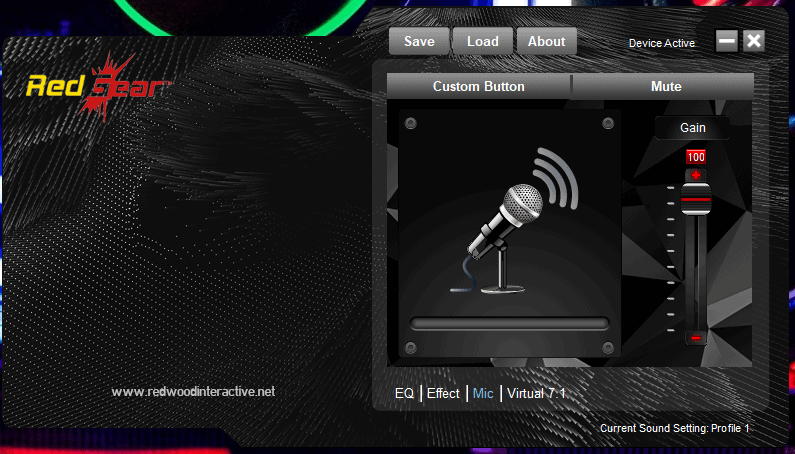
Volume Controller
Sometimes controlling the output sound becomes tough but while using Redgear one will find fewer problems to control the sound as it comes with a volume controller to manage sound levels.
Mic Controller
This part always helps you to control your privacy as you can unmute and mute yourselves directly through the help of the provided controller.
How to Setup Redgear Cosmo 7.1 Headphones?
- Download the Redgear Driver for headphones here.
- Connect the headphone to your laptop or PC using the USB plug or USB connector and select it in windows, enabling Loudness Equalization for the best sound experience in gaming mode. The screenshots are being provided below for ease of setup.
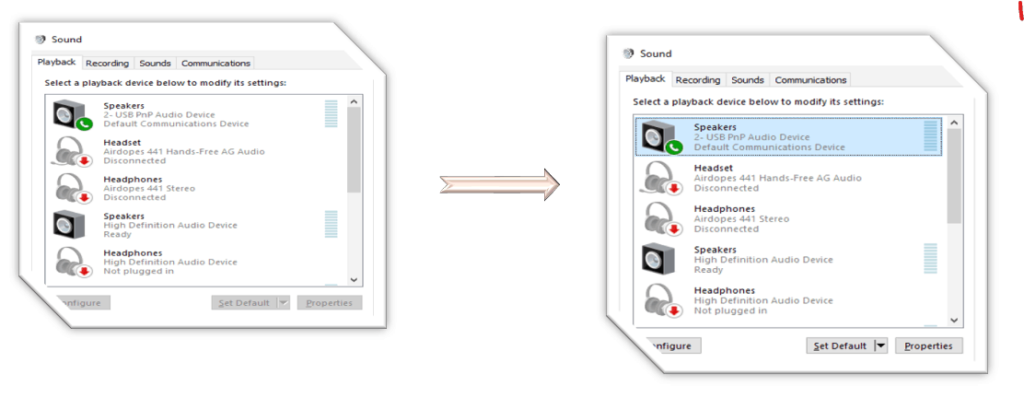
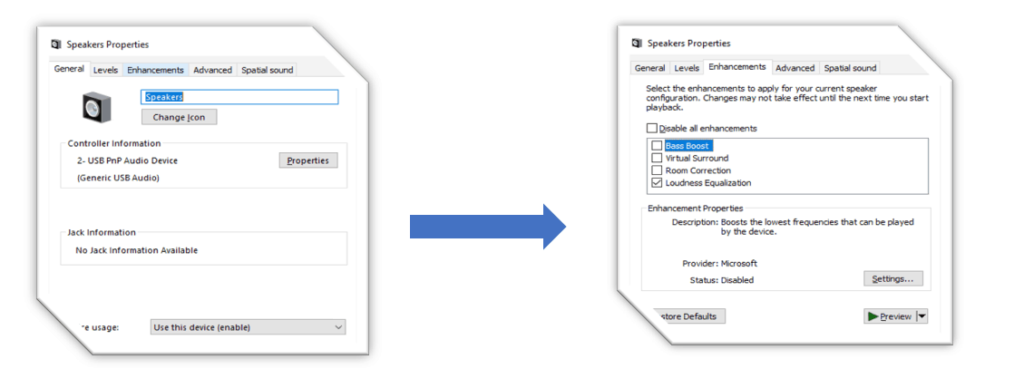
STEP 1: Open the sound settings of the windows system.
STEP 2: Select Playback>>>Speakers as shown above.
STEP 3 -Now click on Enhancements select the check box indicating loudness equalization.
Lastly, apply the settings and close the sound configurations.
WINDOWS SOUND SETTING IS DONE!!
Redgear Cosmo 7.1 Equalizer Settings
No game can be mastered without proper sound balance. Below are listed the best equalizer settings for the Cosmo 7.1 which will give you an extraordinary gaming experience while playing FPP games or AAA titles as well as a good 3D sound level.
Step by Step Guide to Best Equalizer Setting
- Step1: Launch the Redgear Profile Software.
- Step 2: Turn on the EQ on and the 3D on.
- Step 3: Reduce the treble frequencies.
- Step 4: Turn On Virtual 7.1
- Step 5: Turn On Windows Sonic For Headphones
Step1: Launch the Redgear Driver Software. It should look like the image below. Download the Redgear Driver for headphones here.
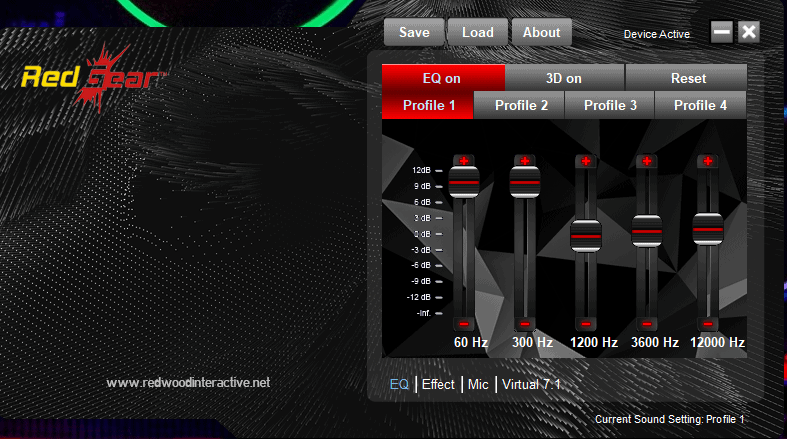
Step 2: Turn on the EQ on and the 3D on, this will enable the surround sound support, and you can hear every note of music clearly.
Step 3: Reduce the 1200 Hz, 3600 Hz, and the 12000 Hz, this will decrease the default treble intensity. Now coming to the 60 Hz and the 300 Hz, for gaming, preferably no such settings are required to be changed but one can change those according to one’s necessities.
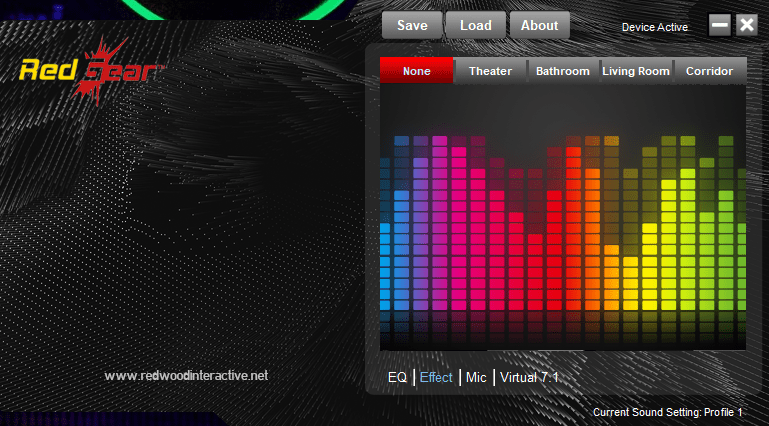
Step 4: Click on Virtual 7.1. Turn it ON but it’s better to not change the 7.1 Mapping.
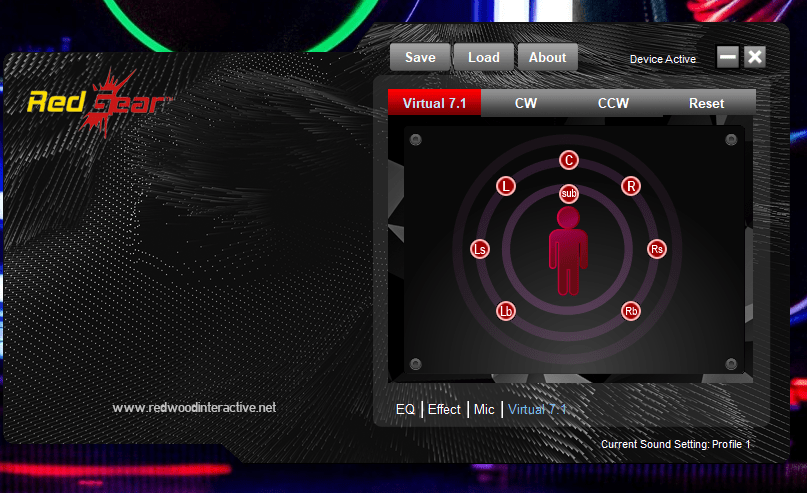
Step 5: Turn On Windows Sonic For Headphones from the taskbar sound menu.
Now, follow these steps:
- Disconnect the headphone and connect it again to its ports.
- The application gets reset within some time, and finally one should get a ‘BEAST’ sound quality while gaming.
You can also directly watch this video to apply the best Cosmo 7.1 Equaliser Settings
Drawbacks Of Redgear Cosmo 7.1
Bulky and Heavy
The headphone is bulky with the large ear cups as far as the weight is concerned, comparing with other brands. The bulkiness may cause pain in your neck if used for longer intervals of time.
Ear Cups
The ear-cups are soft padding but made up of PU leather and therefore get worn out in due course of time, by accumulating sweat.
You can check the user reviews on Amazon from here
Also Read: Best Budget Processors to buy in India [2020]
FAQ’s
Can you suggest to me the best equalizer present for the FPS games?
The best equalizer is made by Hyperx which is a gaming brand presented to us by Kingston and this brand helps us to bring a smooth gaming experience to this platform.
Is Redgear Cosmo 7.1 good?
Yes, this Redgear cosmo 7.1 can be considered as the best headphone which comes under 3000/- and this headphone proves that low budget headphones also helps to experience gaming in an effective way. These are also great for listening to music and watching movies.
What is the best 7.1 surround sound headset?
REAT GAMING HEADSETS BY REDGEAR. One of the greatest looking and best headphones for gaming which any gamer could get within this price range. These headphones are mainly known for their budget-friendly option for any gamer out there.
Which is better Redgear vs cosmic byte?
Chances are that, one would probably want to decide between this controller and the one from Redgear. After testing both the controllers.
Speaking in general, they are not very different from each other. The basic differences between the two comes as:
1. Quality – Both controllers give a premium feel. The issue with these controllers is with the trigger buttons. They use a spring mechanism which loses its tensile nature with time.
2. Aesthetics – Both controllers look great but the XYAB keys on Cosmic Byte are a lot better! The LEDs shine brightly and in dark it just looks amazing.
3. Extra features – Both controllers have the same features, except Cosmic Byte comes with a FREE USB dongle which lets you attach the controller to your phone’s micro USB slot. One can also use this free dongle to attach pen drives to the phone. It’s an extra feature which is a plus point.
4. Preference – For me, both controllers feel alright. Redgear feels a bit heavier but it doesn’t make that much of a difference.
CONCLUSION
The Redgear Cosmo 7.1 is a nice gaming headphone that one can consider buying at this price range. It is a must product for any gaming enthusiast for a cozy gaming experience. It really justifies its price coming with a box full of features, thus making it a value-for-money product. It is even featured by Times Of India as one of the best budget over-the-ear gaming headphones.
Also Read: Top 10 Ultimate Gaming Room Setup Ideas
Do follow us on our social media handles for post updates.
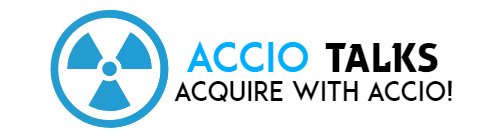



You are posting recent blog entries on twitter as well? If so I would like to know your account, so I can follow you there and be informed.
You can follow us on Twitter: https://twitter.com/AccioTalks
Software is not working Please Help
Kindly explain what exact problem are you facing? You can reach us at [email protected].
same problem did u get any fix if yes please tell me.
If you both receive the same problem then just go for the reset option if this also doesn’t work then when you turn on the pc just quit the programs from the taskbar and then uninstall it and again install it and while installation there will be a moment when you have to disconnect your device so be aware of that and again if you receive the same problem then drop a mail to us.
Thanks
Sangam Prasad
it is showing device unactive…………….. what to do plz tell
what is the problem?